AI Coding Collaboration for Digital Humanists (Part 3): Mastering Continuity

Author's note: This post is the third in a series on AI Coding Collaboration for Digital Humanists (and other competent imposters). The series chronicles the development of AcadiMeet, a scheduling application designed for the particular needs of university faculty and staff members, built from concept to production over five sessions with an AI partner. It extracts from my chats the strategic methods, communication patterns, and architectural principles necessary for domain specialists—who know what to build but may lack current coding fluency—to successfully launch a software development project with the help of generative AI.
If you're undertaking a coding project of any scale, you will inevitably hit your AI's "context length limit." This is the maximum amount of information (text, code, or documentation) an AI can hold in its working memory during a single conversation before that memory is wiped. When you hit that cap, your AI partner suddenly loses all prior conversation, architectural decisions, and troubleshooting history, and you have to start over in a new chat window.
The wrong response to hitting the context length limit is to panic or try to cram in one more feature. The right response is to stop work and focus entirely on creating handoff documentation. In the development of AcadiMeet, I came upon this realization haphazardly, after being caught unawares in my first few sessions. But I learned to anticipate it, and I developed a system for moving from one chat to the next without having to rebuild Claude's memory of my project from scratch each time.
Beating the Limit: The Two-Document System
To keep from loosing coding momentum and to manage continuity across multiple sessions, I developed a system for moving from one chat window to the next that relies on two documents. When I sense I'm getting to the end of the context window, I ask Claude to generate two documents for me: a "handoff document" and a "quick start guide." (You'll develop a sense of the context window as you go along. In the meantime, you can always ask the AI, "How much room do we have left in this chat?" which will yield a detailed estimate of the remaining tokens and a recommendation for next steps.) These two documents ensure that my next session with Claude is immediately productive, and that I don't have to waste hours backtracking and fixing ill-considered edits to my codebase.
The Handoff Document
The handoff document is the project's permanent record, created in your very first session and updated regularly (at least every 2–3 sessions). It provides complete context for deep work and answers any questions the AI might have about the history of the project. You can create this document near the end of a session simply by asking the AI:
"I am approaching the context length limit. Please create a Comprehensive Handoff Document for the [Project Name] project we have been working on. This document must include the project philosophy, a user persona, the complete tech stack, the full file structure, the database schema, a list of features currently implemented, our future roadmap, and next steps for the following session. Please use Markdown for clarity."
You can refine this prompt as you go along according to the particular needs of your project. For AcadiMeet, this document generally includes information on:
- Architecture: The complete, final tech stack with versions (e.g., React, Node.js/Express, Prisma, SQLite).
- Structure & Schema: The full file tree and the entire database schema (e.g., my Prisma schema with all models and indexes).
- Environment Variables: Every variable needed for both development and production (e.g., DATABASE_URL).
- Known Issues & Decisions: The rationale for key design decisions and descriptions of any failed approaches.
The Quick Start Guide
This second document is as much for you as for your AI partner. The comprehensive handoff document may run to 20 or more pages of highly technical text, which is probably more than you can, or really need to, digest. After all, you've been intimately involved in all the decisions and implementations it describes. The quick start guide (or "session context document") is more of a reminder to you and to the AI of your current priorities and to-do list. Creating this document should be the very last thing you do before you leave the current chat:
"I am ending this session now. Before we conclude, please generate a session context document summarizing our work using Markdown. This "quick start guide" should be a concise reference for the next time I open a chat. Include the following sections, synthesizing the information from our recent exchanges: Files Modified This Session (List the file paths for the files we changed today); What We Completed This Session (List 2-3 key accomplishments); What We're Currently Working On (Specify the file and the exact task where we stopped); and Next Immediate Steps (List 2-3 specific actions for the start of the next session)."
The New Chat
These two documents will form a daisy chain between your multiple chat sessions. They will pull you and your project into a fresh context window. What binds the chain together is the prompt that you use to start the new chat.
The Initial Prompt
By my third or fourth chat, I had honed my opening message to a very sharp edge. Because I now had my handoff document and quick start guide, instead of pasting verbose details inline, I could provide just enough context in the chat window and then upload my docs. My initial prompt is now just a set of bullet points. For example:
"I'm working on AcadiMeet, a faculty scheduling app, continuing from a previous session that reached the context limit.
Tech Stack: Frontend: React/Vite/Tailwind; Backend: Node.js/Express/Prisma/SQLite.
Current Status: Authentication is working. Last session focused on schedule management.
Next Steps: Implement the poll creation wizard.
Attached are two documents: handoff.md and quickstart.md, which provide comprehensive context for this work.
I am also attaching a set of the key files from the application (e.g., ProfileSetup.jsx, etc.), which will be necessary to accomplish our next steps."
You'll see that in addition to the handoff documents, I also attach full files for the parts of the application that I'm currently working on. As I mentioned in the last post, including full files as context is key to avoiding conflicts and redundancies in your code as you move from window to window.
Verifying It Worked
The response you get from this initial prompt is the first test that the handoff worked. The AI should respond with a "welcome back" message and confirmation of the documentation you provided, the project's tech stack, the project's current status, and your next steps. If it doesn't give you this confirmation right off the bat, ask for it. You should also ask whether the AI needs any additional files to accomplish your next steps and future roadmap.
Once you are confident the AI has all the information you can give it, you're ready to pick right up where you left off. Don't be surprised, however, if your AI collaborator has a slightly different voice or style in the new window. This is something I find a little jarring every time I start a new chat. The "new" AI will know most everything the "old" one did, but it may sound different. It may use bullet points where the old one used full paragraphs or the imperative where the old one used the interrogative. The new one might be playful where the old one was contemplative. It can sometimes seems like your developer came to work on Monday morning with a personality transplant. Don’t worry. It’ll do everything you need it to do, and you’ll get used to the new persona.
Key Lessons for the Competent Imposter
Momentum builds quickly when you’re not learning new libraries and wrestling with syntax. But that momentum is fragile. Its single greatest threat is the context length limit.
The handoff system described above will help you sidestep this threat. Its beauty is that each handoff will teach you how to be more efficient with the next one. By Session 4 or 5, my handoffs took me only 5 or 10 minutes. Now it's a pretty seamless undertaking.
A strategic focus on documentation and the handoff process transforms the AI from a glorified search engine into a reliable, long-term collaborator. In the final post, I'll discuss how to take your now working code and implement the necessary polish, security, and performance optimizations to make it truly production-ready.



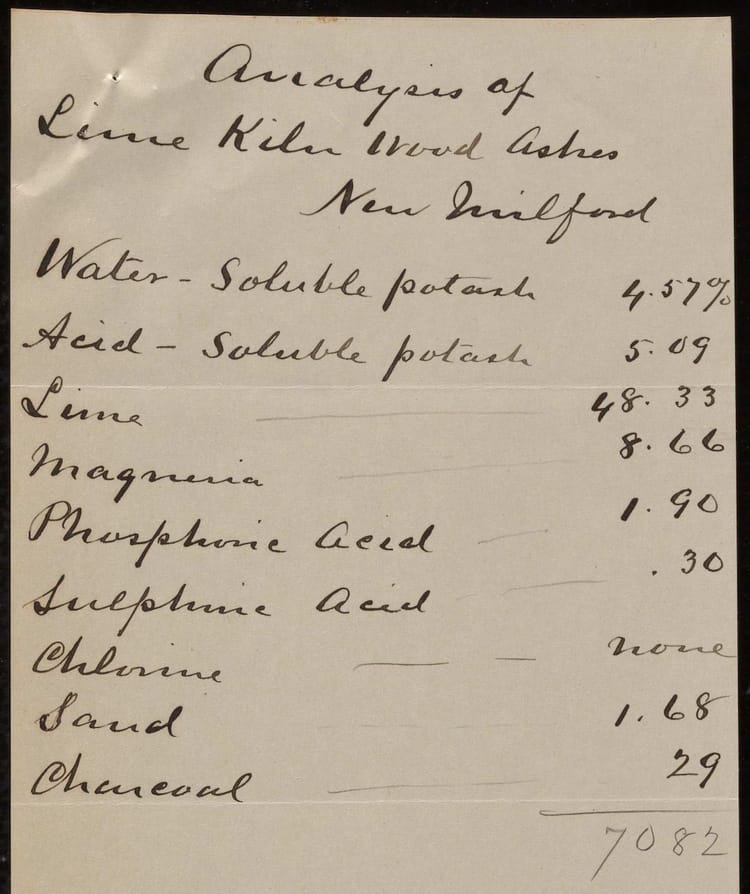
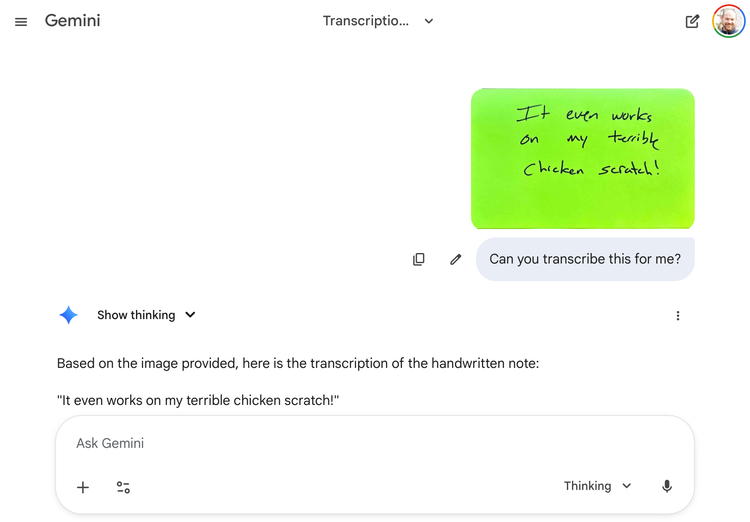

Member discussion